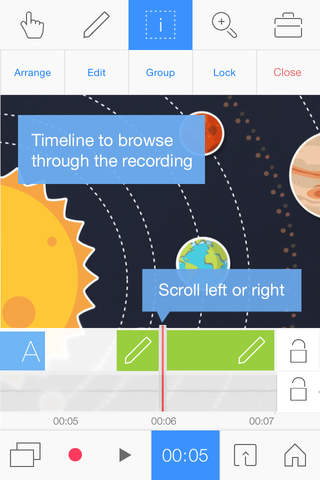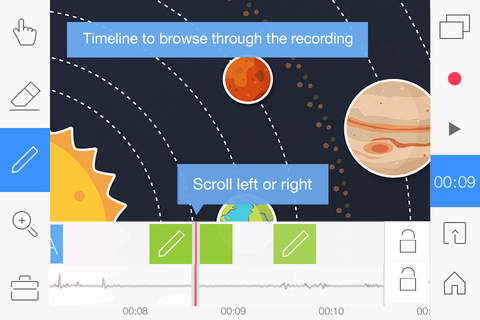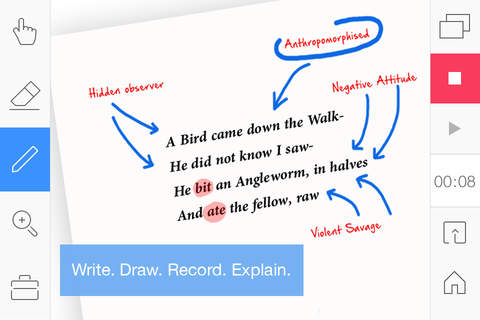
Explain Everything Basics app for iPhone and iPad
Developer: Promethean Ltd
First release : 19 Aug 2011
App size: 232 Mb
PLEASE NOTE
Explain Everything Basics is an iPad- and iPhone-only version of Explain Everything where creations are saved locally on the device. It DOES NOT include: online collaboration with voice chat, cloud-based video rendering, online video hosting, dedicated cloud storage, and group management.
Explain Everything Basics was designed for schools with iOS-only deployments. It is also intended for those who may need to exclusively purchase it via Apples Volume Purchase Program (VPP), those with internet access challenges, or both.
The other app on the App Store, Explain Everything Whiteboard, is the complete whiteboard platform with online features. It includes all the elements of Explain Everything Basics plus: online collaboration with voice chat, cloud-based video rendering, online video hosting, dedicated cloud storage, LMS integrations and group management.
To try Explain Everything Whiteboard for free, please search for it on the App Store or use this link: https://apps.apple.com/us/app/explain-everything-whiteboard/id1020339980?ls=1
Learn about the differences between the two versions in the short video:
https://youtu.be/iPkVmliDMFk
Explain Everything Basics is featured by Apple on the Teaching Tools site: https://www.apple.com/education/teaching-tools/ and has easy integration with Apple Schoolwork.
Digital whiteboard for education. Create and digitize materials for live presentations or remote learning. Draw and add media to record videos for teaching in the classroom or online.
Replace your physical whiteboard with an infinite digital canvas you can use anywhere. Mix drawing and handwriting with imported documents and multimedia for better learner engagement. Bring static slides to life – record your teaching content! Never lose your teaching materials again. Save your time and save paper. Choose the Explain Everything interactive whiteboard app for education.
Use the Explain Everything Whiteboard app to:
• Digitize, create, store, and share your teaching materials.
• Draw, write, sketchnote, visualize, Scribble with Apple Pencil, explain, show live in the classroom or online.
• Record and edit whiteboard video lessons for effective blended learning.
• Share your whiteboard screen through conferencing tools when teaching online.
• Securely manage student access, data, and privacy.
This digital whiteboard for teachers is a powerhouse of features and integrations:
• Import and Export content through integrations with iCloud, Google Drive, Box, Dropbox, OneDrive, and Evernote.
• Use images, documents, video and audio files, and projects in many formats, like: .png, .gif, .jpg, .pdf, .doc, .pages, .xls, .ppt, .iwb, .mp4, .mov, .mp3, .wav, .m4a, .xpl, .ipt and many more.
• Enrich your materials with images and GIFs, Sticky Notes, Clipart, 3D Models, Shapes, Equations, text boxes, different backgrounds and patterns, pen and pencil drawings, highlights and more.
• Scan documents and easily edit, save and share them.
• Capture everything that happens on the screen with the easy animation recording. Split, trim, cut, delete, compact, smooth out movement, and see the result immediately. Use Center Stage to include yourself with dynamic video capturing.
• Share your materials as images, PDFs, MP4s or editable projects.
CREATE AND DIGITIZE YOUR TEACHING MATERIALS
• Save and share your whiteboard lessons with students.
• Organize your teaching content and use it on any device.
• Create a rich lesson library that you don’t need to carry in a bag.
RECORD VIDEOS TO INSTRUCT, ENGAGE AND EXPLAIN
• Capture every action performed on the canvas.
• Use the Camera Frame for more control over parts that get recorded.
• 3 different recording modes to edit and enrich your recordings.
• Use the recordings to support your blended learning, give feedback and explain.
• Invite students to use whiteboard videos to share their thinking.